 I have been following along with the development of Tabletop Forge since its early days when Joshuha Owen first started posting on Google+ about it. Tabletop Forge is a Google+ Hangout application that assists with playing tabletop RPGs via a Google+ Hangout. It includes mapping functions, whiteboard, dice rolling and integrated chat that allows aliasing and whispering.
I have been following along with the development of Tabletop Forge since its early days when Joshuha Owen first started posting on Google+ about it. Tabletop Forge is a Google+ Hangout application that assists with playing tabletop RPGs via a Google+ Hangout. It includes mapping functions, whiteboard, dice rolling and integrated chat that allows aliasing and whispering.
I have played with several VTTs over the past few years. In the past I have tended to default to using MapTool and pairing with Skype for the voice end of things. MapTool is a fully featured VTT that when coupled with a framework for your system of choice is a pretty powerful VTT. Using a framework brings some complexity with the tool of course. Another possible con to MapTool is that one needs to host a server that the clients of the other players connect to over the Internet. For the technically inclined this is not a major issue, but for others it does cause troubles.
For those that are not aware, Google+ is haven of gamers. Do not buy the media headlines that Google+ is a ghost town, tap into the right circles and RPG gamers will find Google+ a wonderful home on the web for gamer discussion and meeting other gamers. Add in Google Hangouts for group communication and you start to have the makings of easy online gaming and an easy way to make connections with people that want to game online.
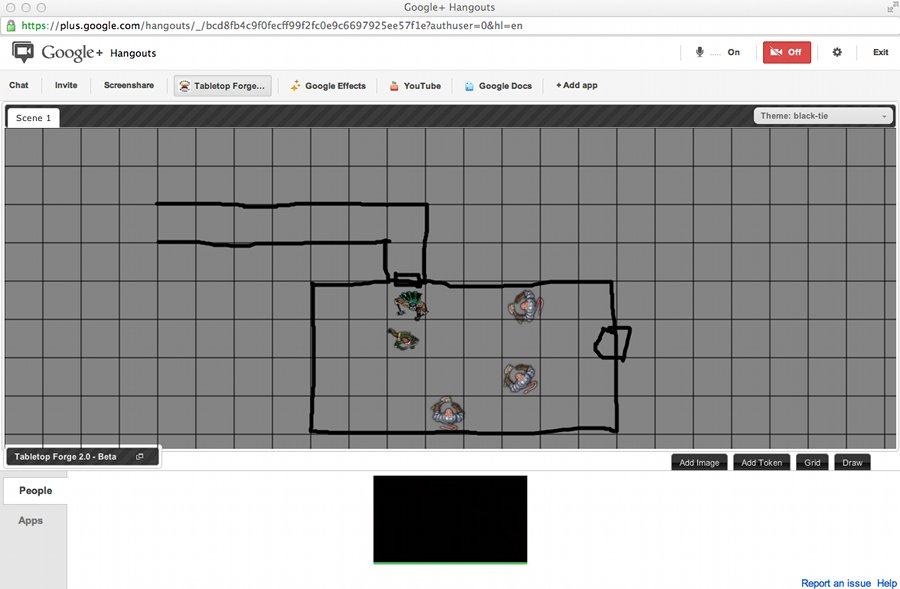 Then enters Tabletop Forge. As mentioned, it is an application that can be used from within a Google Hangout. There are not any servers to configure and setup and open holes in firewalls for. The application runs from within the Google Hangout and provides all the basics of a VTT application. It turns Google Hangouts into a one-stop shop for gaming online.
Then enters Tabletop Forge. As mentioned, it is an application that can be used from within a Google Hangout. There are not any servers to configure and setup and open holes in firewalls for. The application runs from within the Google Hangout and provides all the basics of a VTT application. It turns Google Hangouts into a one-stop shop for gaming online.
Tabletop Forge might not support all of the features that MapTool does, but it makes up for it in its simplicity and integration with Google Hangouts. The feature set for Tabletop Forge is growing and even in its current state provides everything to run games online.
I have toyed with Tabletop Forge a reasonable amount and found it easy to use and fully capable of running games via Google Hangouts. Most recently I played a game of Dungeon Crawl Classics over it. We primarily used it for display of images and for dice rolling. It handled the “funky” dice DCC RPG is famous for with ease. It did the job quite well and did not get in the way of the game.
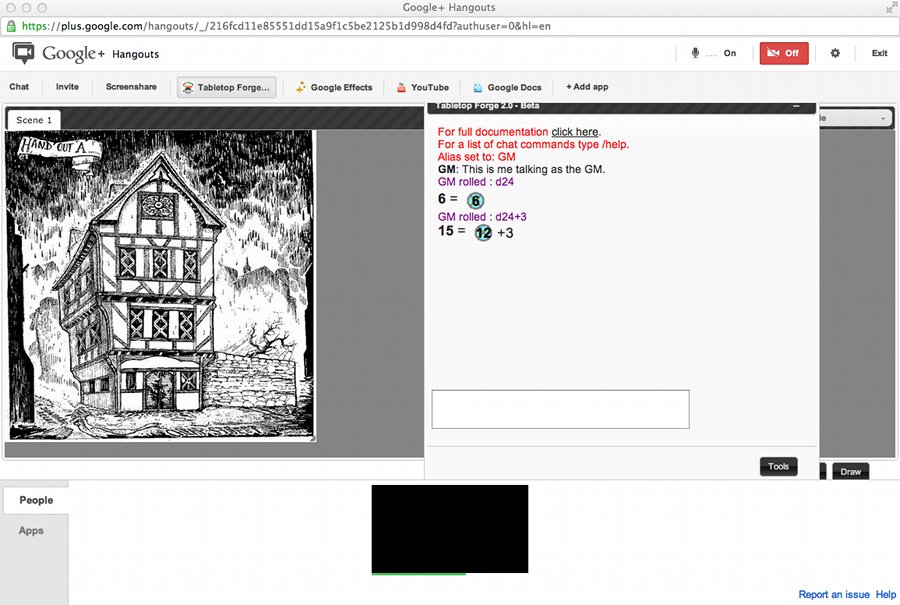 I am prepping for a one-shot of DCC RPG which I am running via Google Hangouts which I will be using Tabletop Forge for. The game will primarily be Theater of the Mind, but I will also be using it for image display and dice rolling as well. The ability to draw up a few images if room descriptions are unclear will also be useful.
I am prepping for a one-shot of DCC RPG which I am running via Google Hangouts which I will be using Tabletop Forge for. The game will primarily be Theater of the Mind, but I will also be using it for image display and dice rolling as well. The ability to draw up a few images if room descriptions are unclear will also be useful.
While I have talked about playing DCC RPG on Tabletop Forge, one of the things about Tabletop Forge is that it is system neutral. Choose your system and you have the basics to play a game on Google Hangouts with it.
Tabletop Forge currently has a Kickstarter running with about two weeks left to go. While Tabletop Forge is going to remain free, the Kickstarter will help enable the team to add some features and include some art packs with the tool. Plus it helps pay back the free time the current developers have put into it.
So swing on by Google+ and try out Tabletop Forge and see what it can do for your virtual gaming.

I’d be interested to read your impressions of roll20.net, another VTT plugin for G+.
I do need to take a closer look at roll20.net. I have glanced at it, but not really taken it through its paces.
I posted up a look at Roll20 as well:
http://irontavern.com/2012/07/11/a-look-at-roll20/
Pingback: A Look At Roll20 | The Iron Tavern
Pingback: Friday Knight News - Triskaidekaphobia Redux Edition: 13-JUL-2012 | Game Knight Reviews