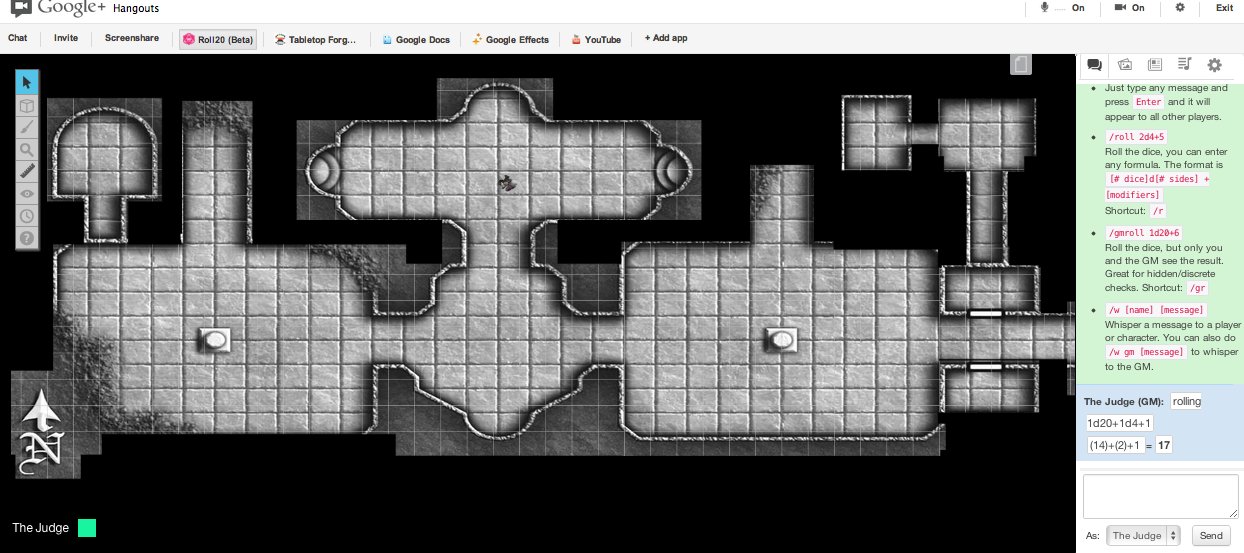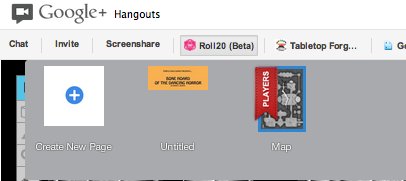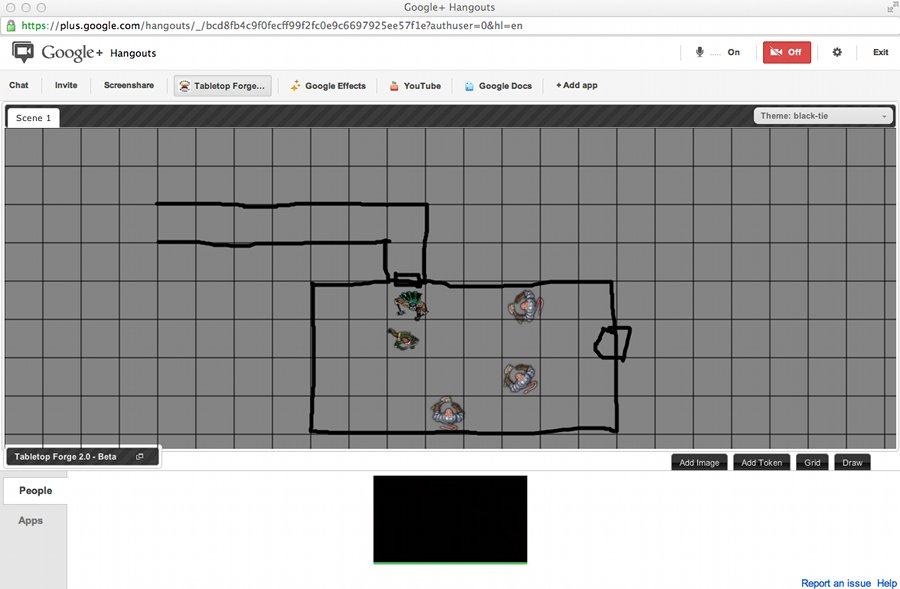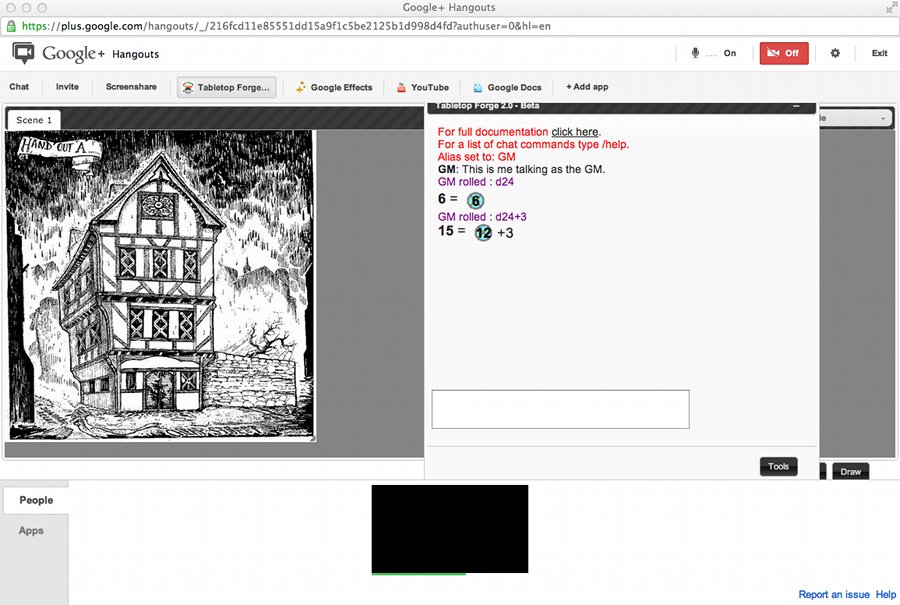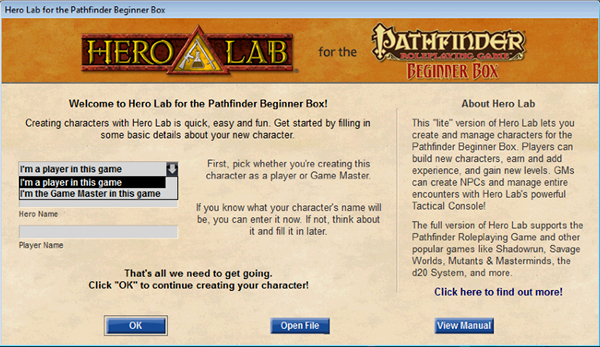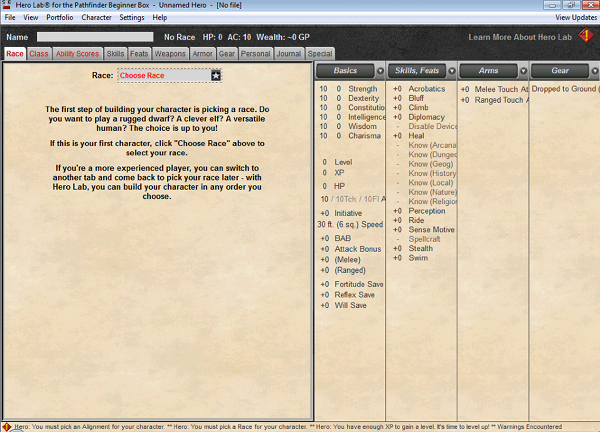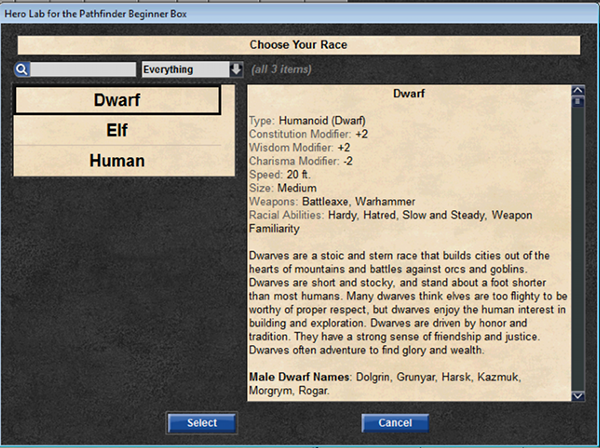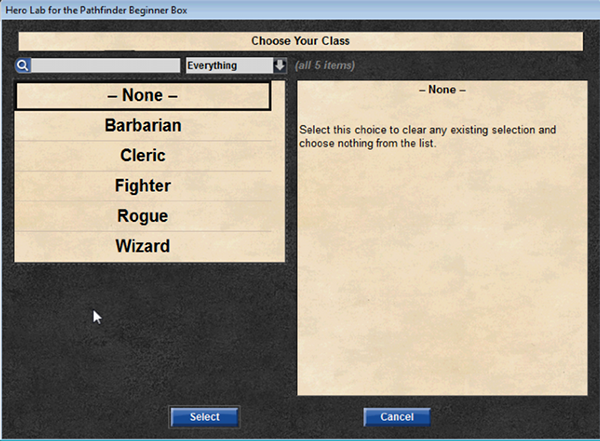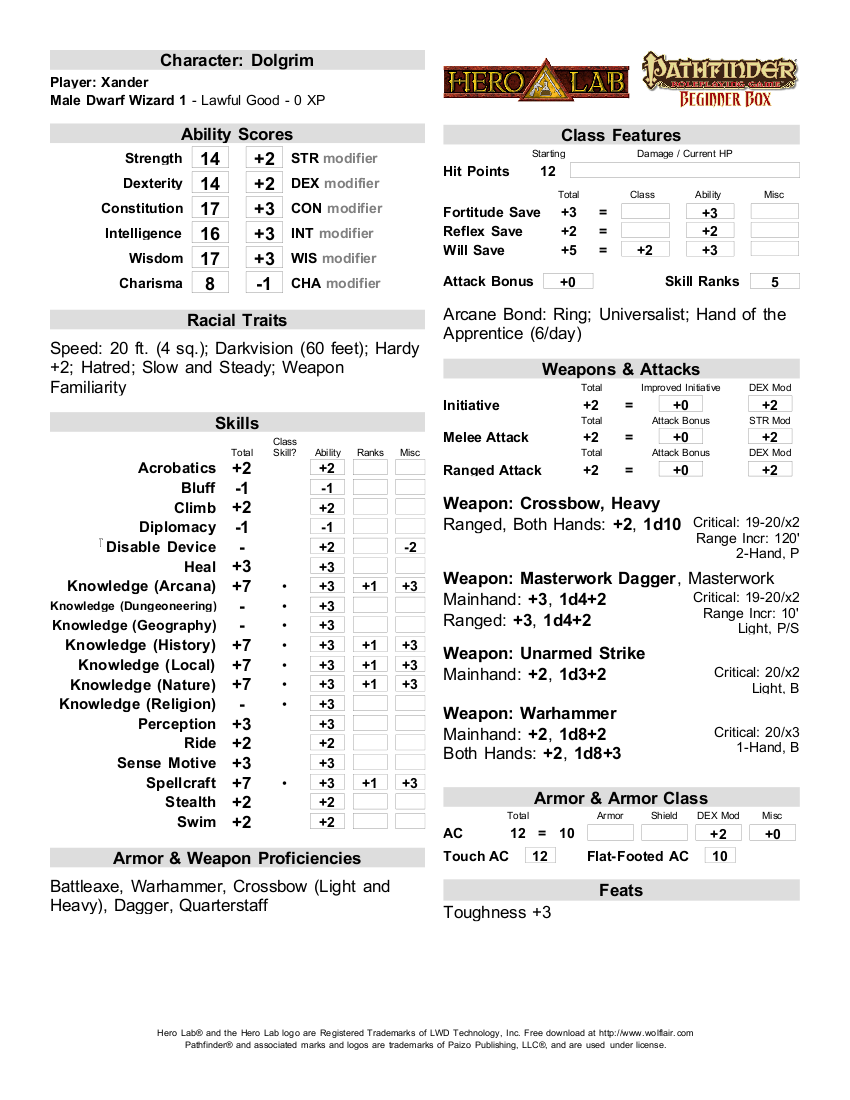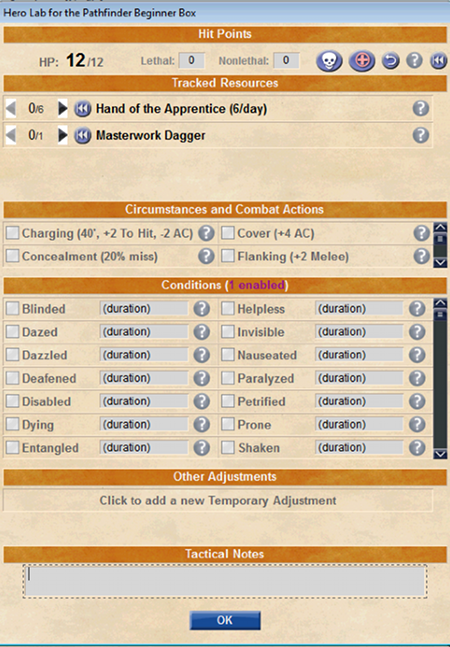A couple of weeks ago I took a look at Tabletop Forge, a VTT for use in a Google+ Hangout. I used it to run a Dungeon Crawl Classics RPG one-shot game. One of the comments on that post asked about Roll20, another VTT that has the ability to be used within a Google+ Hangout. I had glanced at the Roll20 VTT prior to that comment but that spurred me to take a closer look.
A couple of weeks ago I took a look at Tabletop Forge, a VTT for use in a Google+ Hangout. I used it to run a Dungeon Crawl Classics RPG one-shot game. One of the comments on that post asked about Roll20, another VTT that has the ability to be used within a Google+ Hangout. I had glanced at the Roll20 VTT prior to that comment but that spurred me to take a closer look.
This week I ran another Dungeon Crawl Classics RPG game over Google+ Hangouts using the Roll20 application. Roll20 is in open beta and has a good sized features list. Roll20 can be accessed via a web browser and includes its own voice and video system. It can also be integrated into a Google+ Hangout as an application. The testing I did with it was as a Google+ Hangout application, so this commentary will not cover the integrated voice and video chat of Roll20.
Roll20 has several other features including a searchable art library to allow easily dragging tokens and such to the map, a jukebox to play background music to the players, built in text chat, dice rolling, macros, fog of war, turn tracker, drawing tools, health bars and more. Roll20 also allows you to prep a campaign file prior to the game and it will be there when you connect for your actual session.
For the game I ran I did some pre-game prep. Roll20 let me prep multiple map pages before the game. So on the first map I just dropped the module cover into the map. As players assembled in my Google Hangout and launched Roll20, they saw the initial opening image.
On the second map I used a player copy of the map from the adventure I ran and applied the fog of war to it. Since DCC RPG is able to be played gridless, I dropped a single token on the map to indicate the party’s location, but did not represent each character. I tested the revealing of the fog and it seemed to work great during my prep.
I also took advantage of the macros and setup attack rolls and damage rolls for each of the encounters in the module. This was a nice feature as when combat occurred I could just call my macro and get the roll I needed. It was relatively simple to setup.
Come game time I went to the Roll20 website and chose launch the campaign in a Google+ Hangout. That launched the Hangout, I invited my circle of gamers for this game and the Hangout was live. As players connected I had them go to the apps tab in the Hangout and launch Roll20 from there. All save one connected with no issue. The player with problems launching the app did need to reboot, but quite likely not fault of Roll20.
Once the players were connected I moved the player ribbon from the start page with the module cover to the map I had prepped. The fog of war feature worked great and we used the chat based dice roller for our rolls. All seemed to work well and a good time was had.
I followed up with my players this morning and asked them what they thought of the setup and had overwhelmingly positive reactions from them. The fog of war received good reviews. Some thought the dice rolling was a little complicated for doing some of the multiple dice rolls needed in DCC RPG. Some of these issues could be minimized with a little more time with the tool I think.
Overall as a GM I found the Roll20 app a really solid product offering. The application easily integrated with Google+ Hangouts which is nice as Google+ provided me with the tools to meet gamers, schedule the games and then a place to play. The fog of war worked well for me to show a map as the players moves along and the macros were quite useful as well for pre-prep. I could easily see myself running more games over the Roll20 application.
VTTs have come a long, long way in a few short years. With a lot of my online gaming happening over Google+ Hangouts it is great to have two very strong VTT contenders. At the moment I probably give Roll20 a bit of an edge. But with Tabletop Forge’s kickstarter complete I expect them to close the gap in very little time.
I will be keeping a close eye on both Tabletop Forge and Roll20 going forward.