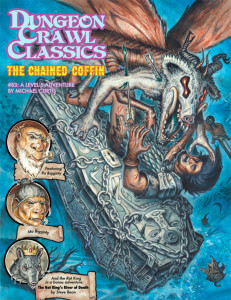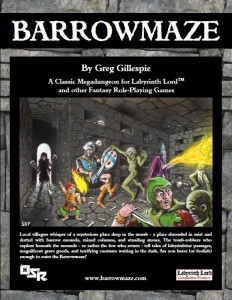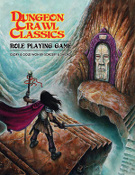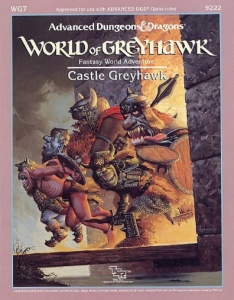Earlier this week a blogger posted Five Ways Roll20 is a PITA. A rather inflammatory title and one that certainly caught my eye. I’ve been using Roll20 since about August of 2012 I believe. I run a weekly Dungeon Crawl Classics game on it with folks from a variety of geographical locations. I’ve also played in several semi-regular games during the same time period.
Earlier this week a blogger posted Five Ways Roll20 is a PITA. A rather inflammatory title and one that certainly caught my eye. I’ve been using Roll20 since about August of 2012 I believe. I run a weekly Dungeon Crawl Classics game on it with folks from a variety of geographical locations. I’ve also played in several semi-regular games during the same time period.
Roll20 has been nothing but excellent to my group and I. Unlike other VTTs I have used in the past we rarely have technical issues that prevent us from gaming. I can think of one instance where Roll20 didn’t work (it was right after one of their larger upgrades), but we played that session anyways. Beyond that one instance technical issues have been minimal.
I do run Roll20 integrated to a Google Hangout though. So audio and video relies on Google, my experience with Roll20’s audio and video is non-existent. Google Hangouts has that covered for us and has some cool low bandwidth options for one of our players or when someone’s cable connection is poor. I’ve played with Roll20 on slower 1.54Mbps connections all the way up 15Mbps connections.
Either case – I did want to address each of the five points in the Five Ways Roll20 is a PITA blog post. I do realize just because I don’t have issues, doesn’t mean others don’t. But if one person can paint their experiences with a broad brush, I can do the same. Of all the VTTs I have played on, Roll20 has been the best and it just sort of gets out of my way when we play.
5 – Really, I work in IT
I am always wary when things start out declaring credentials. But overlooking that, this sound more like computer issues than something to do with Roll20. The post says most of the issues are on the author’s side. He then says he only got in an hour of game time.
My sessions are two hours in length. We’ve never had a technical issue consume more than 5 minutes of time on anyone’s side. There was the one occurrence after the Roll20 upgrade, but we still managed to get 1h45m in of playing that night with ease.
With that said – for my weekly game, I do get logged in about 5 to 10 minutes ahead of time and make sure my headphones and sound work on the computer in general (largely because I switch headsets from the set the kids use to my nice set).
4 – Where is that setting again?
This looks to have been fog of war being enabled. And mention of the author’s kid messing with settings.
I just checked – fog of war isn’t enabled by default on a new map. So the setting must have been changed. I surely hope someone spoke up pretty quickly that they couldn’t see things. There are only a handful of spots to check settings in Roll20 (the map and the general settings). We could usually sort things out pretty quick in our early Roll20 days.
As for the audio settings. As I noted above, I run from a computer my kids use and swap headphones. I usually check things out about 5-10 minute before the game to be sure all is well. Sometimes I need to replug in the headphones.
3 – It’s not me, it’s you
I can’t comment on this one as we use Roll20 integrated with G+ for audio and video. My best advice here is to do the same. Frankly I think Roll20 should drop the audio and video option and focus on the VTT. Between G+ Integration which works great, Skype, Ventrilo, Mumble, etc, etc, there really isn’t a need to try handling that piece on their own. Of course as soon as they dropped it, I am sure folks would complain.
Either way – my suggestion for this is to use it integrated with G+ Hangouts. We’ve had good experience that way. (Just listen to the actual play recordings to hear it).
2 – If you just look right here
I don’t really get this one. Back to fog of war and comparison to meatspace. The handouts option in Roll20 is a great way to show props, bits of text, etc. Just click Show to Players and you are all set. For the Barrowmaze game I had a whole series of handouts lined up for the start of the session – a handout map, the scene of descending into Barrowmaze and some of the interesting structures inside. Roll20 facilitated handouts wonderfully.
1 – It’s all just a setup
There are lots of features to Roll20. Some complex, some not. But yes, it could be overwhelming if you feel like you need to use them all right out of the gate. Shoot – even now we don’t use all of the features. So start small! Fire up Roll20, and toss a map down. Skip tokens for now – or use them just to represent movement. Character journals and character sheets aren’t required, use them later if you want.
At this point my online group uses the map feature, fog of war, minimal token use, the integrated die roller, chat, handouts, and some of the drawing tools. That’s about it. It works great and if you don’t want to get hung up in too much technology the way to go.
Some might think what we use is too much. Use Roll20 only for its die roller if you want. Or die roller and a map. Roll20 can be very, very simple to use or become more complex. But your group makes that decision. Roll20 can facilitate either style of play.
Wrap Up
Either way – Roll20 has been great for my group. I’ve made lots of great friends online and had a great time gaming. I hope the author of the original post sticks with it and after getting used to the tool has an equally rewarding experience. I think Roll20 is an excellent tool for folks with busy schedules trying to game!
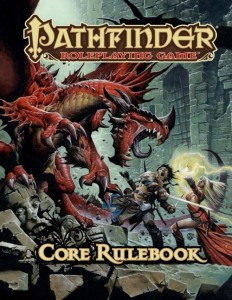 The week before Origins a new campaign kicked off for my local gaming group with the Star Wars Edge of the Empire game coming to an end. There was a bit of discussion, I pitched an OSR game (Swords & Wizardry or Labyrinth Lord). Well, I sort of pitched an OSR game. I pitched a rules system. The other GM in the group pitched a full on game and dangled his homebrew world out there for it, Tellus. The rule system would be Pathfinder.
The week before Origins a new campaign kicked off for my local gaming group with the Star Wars Edge of the Empire game coming to an end. There was a bit of discussion, I pitched an OSR game (Swords & Wizardry or Labyrinth Lord). Well, I sort of pitched an OSR game. I pitched a rules system. The other GM in the group pitched a full on game and dangled his homebrew world out there for it, Tellus. The rule system would be Pathfinder.